

|
|
|
||||||||
|
|
|||||||||
| Home | Forums | Register | Gallery | FAQ | Calendar |
| Retailers | Community | News/Info | International Retailers | IRC | Today's Posts |
 |
|
|
Thread Tools |
|
|
#1 |
|
meekus
|
Hey guys - not entirely sure where this 'could' go, aside from this section in the forums, so bare with me here.
The reason I'm making this thread is to help anyone searching for installation instructions for the CTR stock that Huang sells. It's a clone product, which means buyer beware. There is always a possibility of fitting issues when you purchase a clone. However, I was pleasantly surprised with the quality of these stocks. I received mine in the mail yesterday, and after about 20 minutes of shuffling and wrestling with the stock, I got it to slide on to the buffer tube. Here's the issue: Most people are familiar with the LE stock, where you pull the adjustment tab down in the opposite direction to release the adjustment pin inside (again, bare with me - i dont have a diagram at hand to get the names for all these parts correct). Anyway, this is not the case with the CTR stocks. You cannot pull the adjustment tab/handle-thingy down in the other direction because it only goes one way. In order to allow the adjustment pin to clear the back of your buffer tube, you have to pull down on the little side pins (see the picture below) enough to let the pin drop drown. This was the hard part for me. I don't have fingers like a carnie - I'm a man. I have man fingers. This tiny little pin gave me SO much trouble, I was at a loss for what to do - then I got an idea. I didnt want to scratch - or risk scratching - my new CTR stock with a screwdriver or anything of that sort, so I came up with this simple solution. All you need are two loonies, or two toonies. Doesn't matter - the thicker the coin the better. i just used coins because they're common and there's no need to whip out your tool kit: 1) Pull the adjustment tab down, as if you were adjusting the length of your stock. This will drop the pin inside about half-way down. 2) Put a finger inside the stock and push down on the adjustment pin inside as hard as you can. This is pretty difficult, but it's the hardest part - trust me. 3) Release the adjustment tab - not the pin. You will see that the tiny little pin on the sides stays down just enough to slide a coin in between the pin and the adjustment tab. Therefore, do so. Put a coin there. I dare you. 4) Repeat step 2. This time it will be much easier seeing you have the coin helping you. 5) Put the other coin in the same spot, but on the other side of the stock. 6) Now you have enough leverage to pull the adjustment tab, and slide the stock on your buffer tube. Huzzah! you're stock is installed. Just don't forget to take the coins out after 
__________________
 -------Semper Expletus.-------- Last edited by Reasoning; April 21st, 2010 at 16:49.. |
|
|

|
|
|
#2 | |
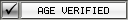 Join Date: Dec 2003
Location: Waterloo, kitchener, guelph, mississauga, north east toronto
|
Same thing on the real thing, though I just used two stubby screwdrivers installing the MAGPUL PTS version.
__________________
 Quote:
|
|
|
|

|
|
|
#3 |
|
What I do to insert this stock is to simply push the "adjustment tab" all the way, then give it a good smack and the stock will slide in. To pull it out, I push down on both sides of the "pin" with something hard.
|
|
|
|

|
|
|
#4 |
|
You can get a regular sized flat blade screw driver between the pin and the latch. Depress the latch and then twist the screw driver blade to move the pin further. You can then pull the stock off. This hasn't scratched my stock on my real one or my airsoft one.
|
|
|
|

|
|
|
#5 |
|
Same on the real deal after youve done it a few times u can get it on one handed with a single screwdriver
|
|
|
|

|
|
|
#6 |
|
meekus
|
thanks for the additional techniques guys! Hope this helps someone out.
Also: Does anyone know what the extra plastic piece is for that comes with the stock?
__________________
 -------Semper Expletus.-------- Last edited by Reasoning; April 21st, 2010 at 17:33.. |
|
|

|
  |
|
||||||
| Bookmarks |
| Thread Tools | |
|
|
 |